Therefore, it shall be installed for connections using NX, RemoteFX, RDP, RGS, SPICE, PCoIP, XRDP, X2GO…
This component makes the call to the service (virtual desktop or application) through the protocol or protocols set by the administrator. The connection protocol to be used shall also be installed on the connection client.
UDS Plugin is available for download in the users’ services windows in UDS Enterprise. Before making the connection, the system automatically detects whether the access device has the Plugin installed, and in the case it has not previously been installed, the system displays a window to start the installation process. It is only necessary to download and install it once in each client device.






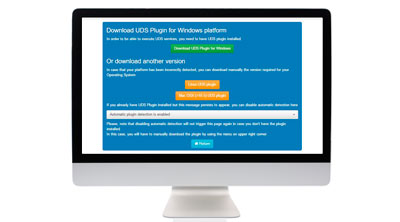
0 Comments