It does just about everything that LibreOffice Writer does, and actually does a couple of things that Writer doesn’t. Calligra Words gives you a lot of control over all elements of a document, and it uses ODT as its native format. It also has a distraction-free mode, which takes over your screen and shows only what you’re writing. There are no window decorations, menus, or toolbars to pull you away from your writing.
AbiWord
Light and functional are two of the best words that one can use to describe AbiWord.
AbiWord packs all the basic features you’d expect from a word processor—like styles, text formatting, graphics handling, and tables—and a bit more. AbiWord also comes with a surprising number of import and export filters, including some formats (like Applix Words and ClarisWorks) that were long thought forgotten.
Wordgrinder is a barebones terminal word processor. You might think that it’s a jumped-up text editor. It isn’t. Wordgrinder’s functions are limited, but they’re more than enough to write with. Wordgrinder saves documents in its own binary format. You can, however, import ODT, HTML, and plaintext files.
Source: Opensource.com






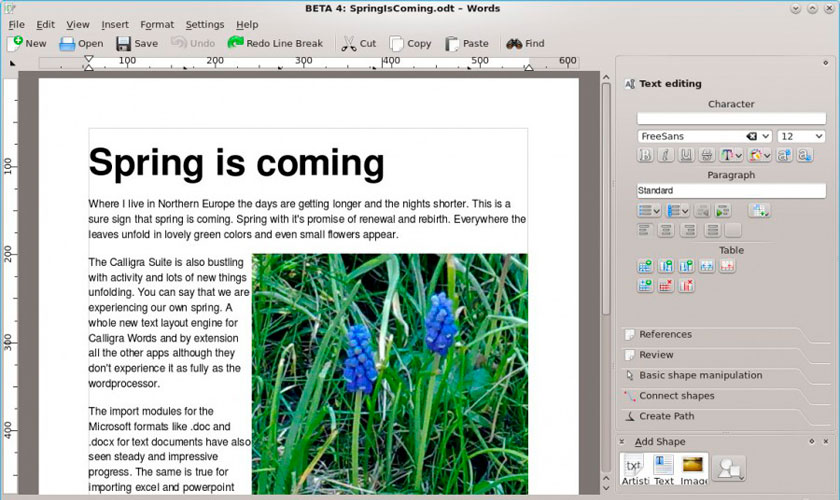
0 Comments