The first thing you should do when facing a multi-hypervisor environment is to use a tool that allows you to manage all hypervisors in a centralized way, though none of the existing ones allows you to perform a complete management. For example, Microsoft’s System Center Virtual Machine Manager 2012 R2 is able to manage Hyper-V, VMware vSphere and Citrix XenServer. But naturally, it provides better management options for Hyper-V than for vSphere or XenServer.
Multi-hypervisor management tools are generally acceptable for virtualization management daily tasks. However, to make changes at the level of infrastructure, native management tools (Hyper-V Manager, vSphere Client, etc.) should be used.
It is true that there are many similarities between the leading hypervisors in the market, but their management options are really different. That’s why should not assume that just because someone is a vExpert, he can find out intuitively how to work with a Microsoft or Citrix environment. So specific training on the implemented hypervisor is crucial.
If you found this information useful, stay tuned to our blog and our social networks, because we will be posting more tips on this topic next week.






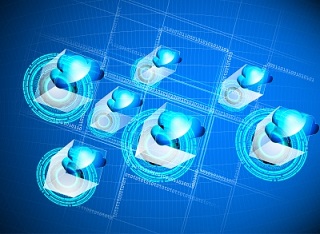
0 Comments