The most notable changes are:
-
OpenGnsys demons rewrite. The development team has rewritten all demons and wholly restructured the code to be more stable and secure. Communication between the client and the server has also been modified. It no longer will be persistent; it will be carried out through the REST API. These changes are transparent to users but improve usability.
-
Show the distribution of computers in a class. Now, it is possible to reproduce in the software console the exact way the equipment is physically distributed in the class. A line and a column are assigned for this purpose.
-
Command to move devices between classes. With this new version, all the devices that you’d like to move can be chosen from a class or a group of computers. Previously, it was necessary to make the changes one by one.
-
Hibernated Windows support. Until now, when the computer was hibernated, it showed an error message and could not start from OpenGnsys. In this release, at the beginning of the session, the Windows hibernation is eliminated. The system continues with the startup of the OS. In any case, it is advisable to configure the power supply in Windows, not to execute hibernation since this way, the turning on will be faster.
-
Adaptation to new hardware and software. Some modifications have been made to the database and the functions to include support for larger 2GB disks and to support the Windows update from October 2020 (these latest changes have been made in ogGetImageInfo).
-
OpenGnsys VDI. This new functionality simplifies image management through desktop virtualization. Until now, for different models of computers, it was necessary to make different images that had to be updated independently. ogVDI allows the use of the same image on heterogeneous hardware. In addition, it integrates a VNC server at the machine level, allowing remote access to the desktop operating system.
The OpenGnsys project arose as an initiative from a group of Spanish universities, a sector in which it is widely adopted. There are two types of support: One is through a mailing list and specialized forums. Entities that require Enterprise level support can contract an annual subscription with Soleta Networks, whose participation in the development of this version has been significant and offers training courses, complete OpenGnsys deployments, and even tool customizations.
The new version can be downloaded from the OpenGnsys Project web, where you can also consult all the available software documentation. There is also a specific discussion forum to deal with any question about OpenGnsys 1.2.0.






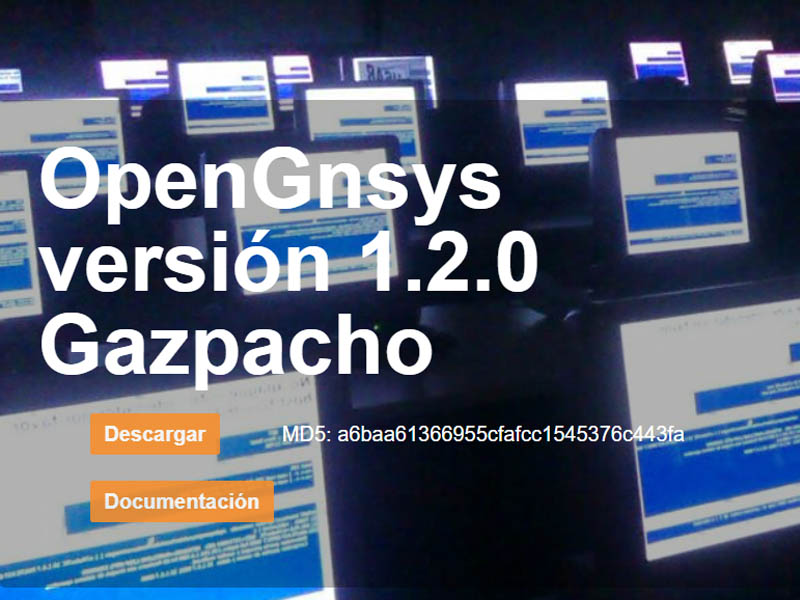
0 Comments