Access to UDS Enterprise from Chromebooks is via HTML5 through Google Chrome browser, one of the Google services integrated into these devices. Once inside, users can access their Windows and Linux virtual desktops and their Windows virtual applications as usual.
Among the many advantages provided by UDS Enterprise compatibility with Chromebooks are:
-
Safe, fast and simple access to virtual desktops and applications
-
Import and export files to virtual desktops and applications from Google Drive
-
Copy and paste files to virtual desktops and applications from external USB
drives -
Printing documents from virtual desktops and applications in PDF format and copy them to Drive or USB drives
Chromebooks are computers running Chrome OS, an operating system developed by Google featuring cloud storage and doesn’t need installation. Access is performed with a Google account to use them and synchronize all the content stored in said Google Drive account.






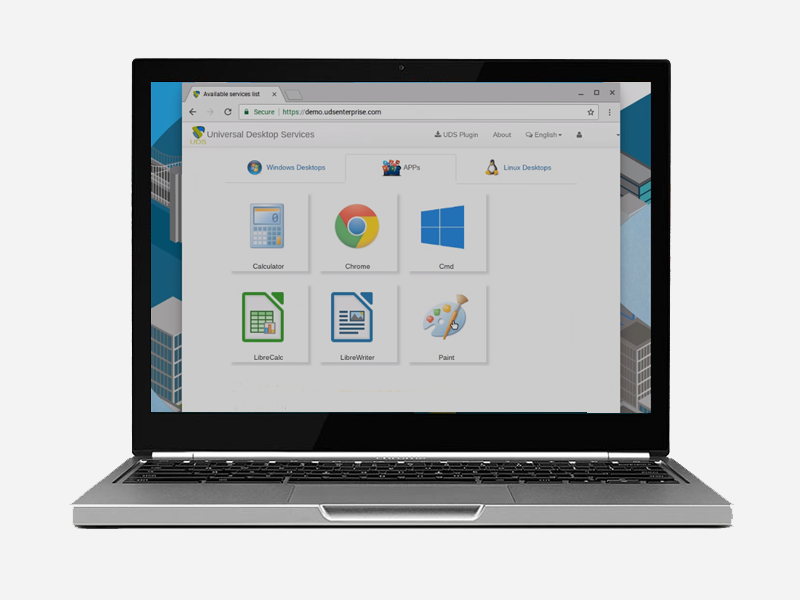
0 Comments