If you see this error, and in order to be able to recover access to your virtual applications again, the only thing to do is check for updates on the RDS server (2012 R2) through Windows Update, install them and restart. Once the update is done and the server restarted, the virtualized applications with UDS Enterprise will continue to function correctly.
In order to avoid compatibility issues, it is recommended to periodically update both, the connection devices and the servers to avoid future errors and also to protect the OS and correct security flaws. In this way, the proper functioning of UDS Enterprise is guaranteed and users will obtain a better performance of their virtual applications and desktops.
For any questions or in case of needing technical assistance, the UDS Enterprise team is available to users and administrators of the platform through [email protected].
More information about the patch released by Microsoft here.






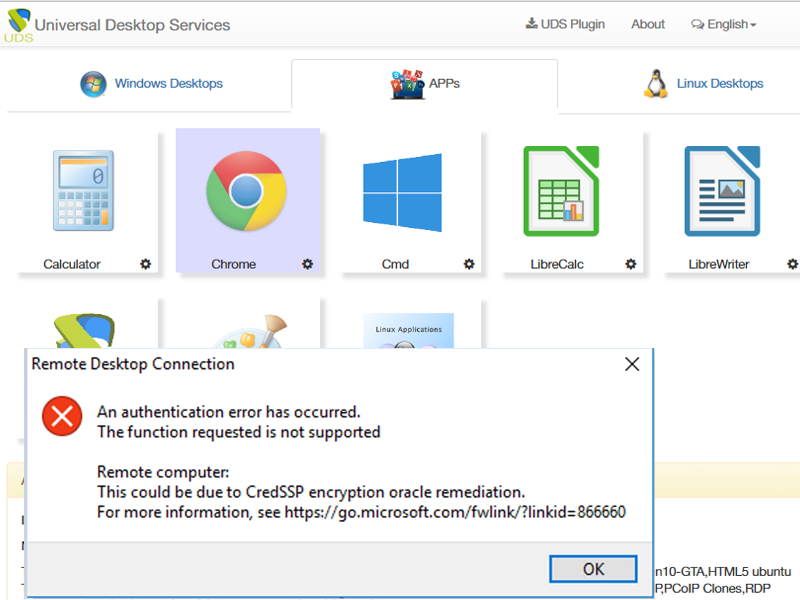
0 Comments