1. GParted . It can be used with x86 and x86-64 architectures, regardless of the operating system. It supports a wide range of file systems such as NTFS, ext (ext2, ext3 and ext4), FAT32, btrfs … Allows to resize, copy and move partitions without data loss. It is available in the vast majority of software repositories of Linux distributions.
2. KDE partition manager . Like GParted, it can be used to create, copy, move, delete and resize your hard drive easily and without losing data. It supports a wide range of file systems, including NTFS, ext (ext2, ext3 and ext4), FAT16 / 32, JFS, XFS … Unlike GParted, it is only available for Linux.
3. GNOME Disks . This tool is installed by default in distributions such as Ubuntu, Linux Mint, Debian and Fedora. It can be used for partition management, SMART monitoring and benchmarking. One of its most interesting features is that tasks run in the background, even after the application has been closed.
4. QTParted . To install this tool you must first download its source code and compile it. It is compatible with NTFS, ext (ext2 and ext3), ReiserFS, JFS and XFS; but you can not do the same operations with each file system.
5. Partmod . It is a multiplatform tool for MBR and GPT disks. It can be used to easily create and delete partitions on the hard drive. In addition, it allows to visualize detailed information about the partitions.
Source: Bettertechtips.com






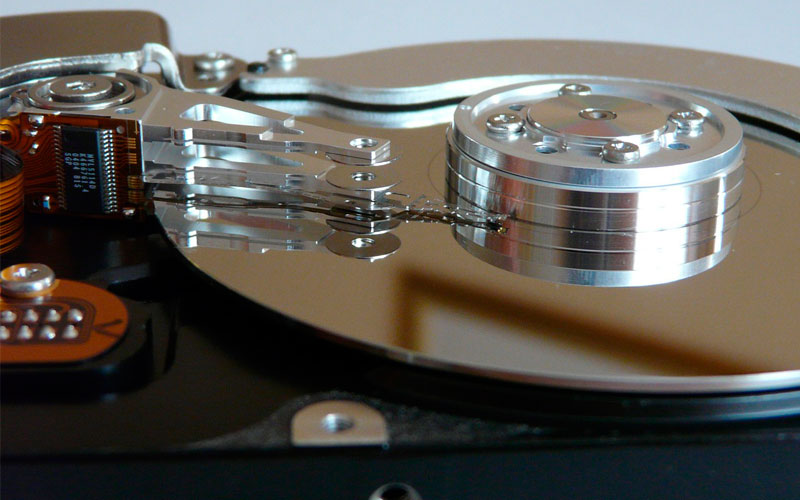
0 Comments